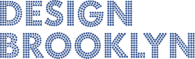The time of year to snap pictures of your relatives and loved ones has arrived. With Thanksgiving just a couple of days away, digital cameras, mobile phones, and tablet computers will be busy snapping holiday photos. We all have the best intentions of sharing our photos with friends and loved ones, but it may not be obvious where to start.
The time of year to snap pictures of your relatives and loved ones has arrived. With Thanksgiving just a couple of days away, digital cameras, mobile phones, and tablet computers will be busy snapping holiday photos. We all have the best intentions of sharing our photos with friends and loved ones, but it may not be obvious where to start.
The solution is of course to transfer the images from your device to your laptop or desktop computer, but what then? Having the images sitting on your hard drive at home is not the most convenient way to share those holiday memories. Utilizing free or low cost online services adds a convenient way to access and share the hundreds if not thousands of digital images you will acquire during the holidays. Here are what we consider to be the best featured methods of doing exactly that based on storage space, usability, ease of sharing, and security.
 Facebook
Facebook
This is the one we all know and regularly use; but is it the best? Let’s break down the features. On the usability scale it ranks high. Tagging and commenting are great social tools that are perfect for sharing holiday photos. Facebook has well supported mobile apps for all operating systems. Storage space is practically unlimited although upload speeds can be slow when choosing high resolution; unfortunately it has no ftp option. The security aspect of Facebook ranks the lowest of the options presented here. Even with features such as allowing only certain members of your friends list to view certain pictures, it still is possible to circumvent Facebook security.
Pros: Easy Sharing, Good Mobile Apps, Unlimited Space
Cons: Slow Uploads, Poor Security
The verdict: use it for the holiday pictures that you don’t mind going public.
 Photobucket
Photobucket
A popular alternative to Facebook for storing and sharing images. Photobucket has a great set of features for organizing and editing photos. It does however suffer huge drawbacks in the storage space and security aspects. Free users are currently limited to only 10 GB per month of bandwidth. Which may be fine for some, but others like myself, who are mobile broadband users, know just how precious 10 GB can be. Photos also have a 1 MB file size and 2040 x 1536 pixel resolution limit. Not great when you are trying to save full resolution photos for later editing. It has decent mobile apps and good sharing functionality but suffers from the same security drawbacks as Facebook. Use it as a way to store images you want to embed on websites but not recommended for long term holiday pictures.
Pros: Good Editing Tools, Good Mobile Apps,
Cons: Slow Uploads, Poor Security, Small Storage Space, Image Size Restriction
The verdict: use it as a way to store images you want to embed on websites but not recommended for long term holiday pictures.
 Picasa
Picasa
Distinguishing itself from it’s competitors is Picasa. It boasts of great overall features such as a desktop application for editing and upload your pictures, great mobile apps, great usability and security. Picasa does suffer in terms of storage space with free users restricted to 1 GB of storage but unlimited bandwidth. On the other hand Picasa integrates with Google+. Google+ users who upload low resolution images can add those images automatically to their Picasa albums with affecting their storage limits. An overall great choice and highly recommended.
Pros: Good Editing Tools, Good Mobile Apps, Good Security, Easy Sharing
Cons: Limited Storage for High Resolution Images
The verdict: an overall great choice and highly recommended.
 SkyDrive
SkyDrive
A good alternative for users who prefer Microsoft products is SkyDrive. Having the largest free storage of all of the Facebook alternatives, it ranks high on the space for images category. It also has good mobile apps for all platforms and excellent Windows support. Windows users can set certain folders to automatically sync with SkyDrive making image uploads a breeze. With 7 GB of free storage for all file types users can not only save their images, but also backup their entire Android device to SkyDrive. Security is on par with that of Picasa. A great choice for your precious digital moments.
Pros: Good Mobile Apps, Good Security, Good Storage, Easy Sharing,
Cons: Limited Editing Tools
The verdict: a great choice for your precious digital moments.
Hosted Website
For the security aficionados there exists the choice of buying web hosting and storing/sharing images on your personal website. The advantages of this is you can set the security yourself and make your online directories a virtual fortress. Hosting services such as ServInt, Rackspace, and Hostgator offer massive amounts of storage space and no file size restrictions. Usability will suffer since you have to do all the hard work yourself of uploading, organizing, and editing.
If you want the best of both worlds you can always have your online solution custom made to suit your preferences. You can get the utmost in security, usability, shareability, and storage by having a professional do all the heavy lifting. If you're interested in learning more, contact us here at Design Brooklyn for more information.
Pros: Good Security, Good Storage, Custom Usability
Cons: Limited Editing Tools
The verdict: the perfect choice for people who want it all and have total control/security of their online photo presence.
If you're interested in your own website, you'll need a hosting account to get started.
At Design Brooklyn, we recommend the following hosting providers:
Need help getting started?
Contact us here at Design Brooklyn. We're happy to help get you up and running!