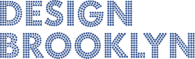Portability and Affordability
.jpg) What users want most out of their computing experience are ease of use, security, and convenience. How about a method that can combine all of this and still fit in your pocket? No, we are not talking about a cell phone. We’re referring to those thumb drives you’ve been carrying around since the last century. Those little USB powered wonders can do much more than people give them credit for. In this article we’ll relay some of the best features about portable computing using just your existing thumb drive and free open source software. We conducted a two week experiment in which we tried to use portable applications in every situation possible. The results both pleased and surprised us.
What users want most out of their computing experience are ease of use, security, and convenience. How about a method that can combine all of this and still fit in your pocket? No, we are not talking about a cell phone. We’re referring to those thumb drives you’ve been carrying around since the last century. Those little USB powered wonders can do much more than people give them credit for. In this article we’ll relay some of the best features about portable computing using just your existing thumb drive and free open source software. We conducted a two week experiment in which we tried to use portable applications in every situation possible. The results both pleased and surprised us.
Installation
How easy is it to get all of this setup? How about if we told you the whole process lasted less than ten minutes? That is how long it took to find a reputable portable app website and download its software platform. You do not have to go looking for free software to try out, the platform lists all available titles for you to check off as you wish. You can install an entire suite of the most commonly used apps, such as Firefox, Google Chrome, and Skype, and they will all fit nicely on your thumb drive using about 1GB of space. Unfortunately proprietary brands such as Apple do not offer mobile versions of their software such as itunes.
Pros: Simple Setup, Application Menu, Automatic Updates
Cons: No itunes or other brand software available in portable formats.
 Up and Running
Up and Running
Once we had the apps installed we took our thumb drive everywhere we went and used it’s built in browser whenever we used a laptop or desktop to browse the internet. The speed of Firefox and Chrome were great and all programs operated without lag or delays. Google apps and other online services worked perfectly and with the added bonus of leaving no trace of sensitive information on the machine we were using.
It does feel a bit cumbersome to launch the platform and software on our own machines. The only benefit is instant backup of our preferences, bookmarks, and web history to a device that will survive a hard drive reformatting. Also we were not able to map the media keys on our keyboards for mail and internet to the software running on the thumb drive.
Pros: Fast browsing, instant backup of preferences, software auto updates.
Cons: A bit tedious to use on your own machine, keyboard media keys are not mappable.
Convenience And Safety
As the weeks progressed we got into the swing of using the thumb drive software in every occasion possible. It is a relief when you no longer worry if you left your Facebook logged in. Since your browser comes with you, no chance of that happening. Your classmate does not have Skype installed on their laptop? No need to waste time downloading it, you have it ready to go. Overall, using a thumb drive to boot up different software became a routine and no longer a hindrance. The only thing we worried about was one day misplacing or having the drive stolen. Thankfully most major manufacturers build in security for such situations. As long as you take time to set up the password, you should be fine in case you lose the drive.
Pros: Great when using on a borrowed computer, Adequate security,
Cons: Can cause paranoid feelings about losing the drive.
Conclusion
Portable applications are a great idea for anyone that needs to travel light. The ability to take your software and preferences with you is extremely powerful. Especially if this means not having to install this software on your own computer. Even though we ran this test using Windows, portable applications are also available for Macs. We’ll continue to use portable applications in any case where we feel it is appropriate.
Contact us at Design Brooklyn. We are happy to help out.