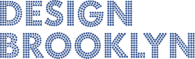Knowing your connection information will help save you time and ensure you never lose control over your site. Be sure to keep your account information in a safe place and never use the same password twice. If you need help coming up with great passwords don’t worry we have you covered - just check out our password generator here.
Navigation: Hosting Information | FTP | Database | Domain
Hosting Information
.png)
This information normally refers to the login credentials that are used to access your hosting account control panel and various other means of connecting with your website. On most hosting packages, these credentials give you complete control over just about every aspect of your website. So be sure to use secure passwords - and do not lose these credentials!
Find out how to reset your password for a variety of hosts:
https://knowledgebase.servint.net/questions/329/How+do+I+change+the+password+of+my+cPanel+account?
Rackspace:
http://www.rackspace.com/apps/support/portal/1329/?id=3464
Hostgator:
http://support.hostgator.com/articles/hosting-guide/lets-get-started/domain-names-buy-sell-manage/domain-control-panel-password-reset
Network Solutions:
http://www.networksolutions.com/support/how-do-i-reset-my-networksolutions-com-account-manager-password/
Register.com:
http://help.register.com/app/answers/detail/a_id/3058/~/how-do-i-change-my-password?
GoDaddy.com:
http://support.godaddy.com/help/article/8/retrieving-your-customer-number-or-resetting-your-password
Domain.com:
http://www.domain.com/domaincom/support/
NameCheap.com:
http://www.namecheap.com/support/knowledgebase/article.aspx/299
FTP
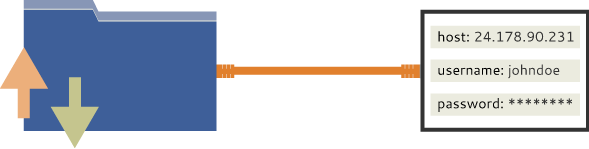
FTP stands for file transfer protocol and is an extremely common method of getting (downloading) and putting (uploading) files between your computer and your web host’s server. A standard FTP connection includes:
User: The user that is trying to access the server. In many control panels you can set up restricted permissions if you want, so only certain users can access areas of your server.
Password: This is typically pre-set by your host and can be updated as needed within your hosting control panel - though it should always be a secure password.
Note: you may also have the option to use Secure FTP which encrypts your FTP communication. If available, this is highly recommended.
Find out how to manage FTP accounts for a variety of hosts:
https://knowledgebase.servint.net/questions/148/How+do+I+create+FTP+accounts+in+cPanel{47}WHM?
Rackspace:
http://www.rackspace.com/knowledge_center/article/rackspace-cloud-sites-first-48-6-4-ftpsshfsftp-clients
Hostgator:
http://support.hostgator.com/articles/hosting-guide/lets-get-started/shared-web-hosting/how-to-create-an-ftp-account-in-cpanel
Network Solutions:
http://www.networksolutions.com/support/how-do-i-add-a-new-ftp-account-2/
Register.com:
http://help.register.com/app/answers/detail/a_id/2886/~/hosting-new-aAAAAAAAA-how-do-i-create-an-ftp-account?
GoDaddy.com:
http://support.godaddy.com/help/article/1236/adding-ftp-users-to-your-shared-hosting-account
Domain.com:
http://www.domain.com/domaincom/support/
NameCheap.com:
http://www.namecheap.com/support/knowledgebase/article.aspx/64/
Database
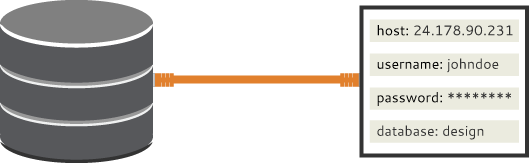
Most web hosting packages provide access to one or more MySQL, PostgresSQL, or MS SQL databases with your hosting account. Depending on your hosting package, you can likely set up multiple databases, users, and privileges through your hosting account control panel.
Note: in many cases “localhost” can be used in place of a URL or IP address - your hosting company should specify if this is the case.
Username: The user account that has access to the database.
Password: The password used for the above username.
Database: The name of a database where the above user has access.
https://knowledgebase.servint.net/questions/297/How+do+I+create+a+MySQL+database+and+user+in+cPanel{47}WHM?++How+do+I+connect+them?++
Rackspace:
http://www.rackspace.com/knowledge_center/article/how-do-i-change-a-mysql-database-user-password-on-cloud-sites
Hostgator:
http://support.hostgator.com/articles/cpanel/how-do-i-create-a-mysql-database-a-user-and-then-delete-if-needed
Network Solutions:
http://www.networksolutions.com/support/how-to-add-set-up-a-mysql-database-unix-only/
Register.com:
http://help.register.com/app/answers/detail/a_id/2863/~/hosting---how-do-i-create-mysql-user?
GoDaddy.com:
http://support.godaddy.com/help/article/5527/creating-a-readonly-database-user
Domain.com:
http://www.domain.com/domaincom/support/
NameCheap.com:
http://www.namecheap.com/support/knowledgebase/article.aspx/71
Domain Registration

This is the most important piece of information you will need to maintain control over your website (and most notably your domain). This is only separate from your hosting information if you have purchased your domain name and hosting services from two different providers.
If you purchased your domain name from your hosting provider, chances are that your login credentials are the same as your hosting control panel credentials. If you purchased your domain through a third party, then this will be one more username and password combination that you’ll need to remember.
If possible, be sure to use your own name and address in the WHOIS administrative and billing contact information for your domain. If you do ever lose your domain registrar login credentials and you are unable to use the recovery tools on their website, this is the only way to prove ownership of your domain.
Other Connection Information
If you have an existing website, you may have other credentials to keep track of:
- CMS (typically a username and password combination for each user)
- Email (typically a username and password combination for each user)
- Google Analytics and Google Webmaster Tools. Typically, these would either be associated with your google account, or you would be added as a user by another Google account. In the case of the latter, be sure that you have administrative access in order to maintain full control over the account.
More Information
To find more information on how to manage your different connections just find your host below. Then simply use the search feature on each page to find more information on any topic.
ServInt
Rackspace
Host Gator
Network Solutions
GoDaddy
Register.com
Domain.com
NameCheap.com